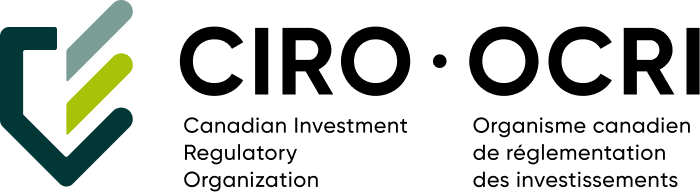How to Place Orders in MetaTrader 4 Mobile
MetaTrader 4 is the most popular trading platform for forex. Read to learn how to place an order on it from a mobile device.
Updated August 2, 2024

Released in 2005, MetaTrader 4 is the most popular forex trading platform, available on both PC and mobile devices. Many traders are using MetaTrader 4 mobile to open and close positions, as it's a convenient way to trade on the go.
The platform even offers advanced charting, numerous technical indicators, and a wide range of order types with fast execution. With this guide, you will learn how to use MetaTrader 4 mobile for placing orders quickly and easily.
Placing an Order in MT4
Placing an order in MetaTrader 4 Mobile is easy and straightforward. Here are the steps:
- Click “New Order” to open a new trading window
- Select the instrument you want to trade from the drop-down list
- In the “Order Type” dropdown list, select either “Market Execution” for immediate execution or “Pending Order” for a delayed execution when prices reach your specified levels
- Next, determine whether you want to Buy or Sell in the same dropdown list
- Input the size of the position
- Fill in the stop loss and take profit fields (you can also put an expiry date on the position)
- Click the "Sell" or "Buy" button to open your position
Using MetaTrader 4 mobile for placing orders is a fast and convenient way to trade on the go. By following this guide, you will be able to place orders in MetaTrader 4 Mobile without any trouble.
» Try out MT4 with Fortrade
Related Articles

GER40 vs. GER30: How the Shift Affects the German DAX Index
Filip Dimkovski
October 5, 2023

Free Margin & Its Role in CFD Trading
Andrew Moran
November 6, 2023

Stock Trading for Beginners in 6 Easy Steps (+ Bonus Tips)
Filip Dimkovski
November 14, 2023

What Is the OTC Stock Market? Hours, Stocks, & More
Marcel Deer
May 18, 2024

Shorting Penny Stocks: Pros and Cons
Andrew Moran
May 21, 2024